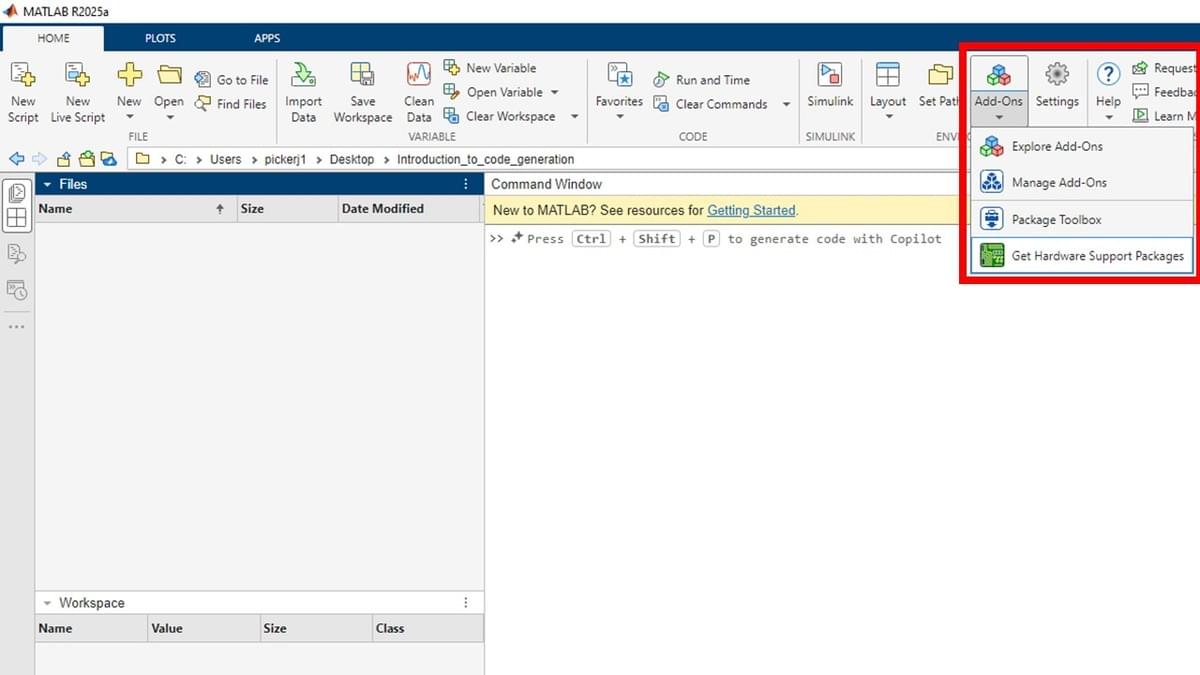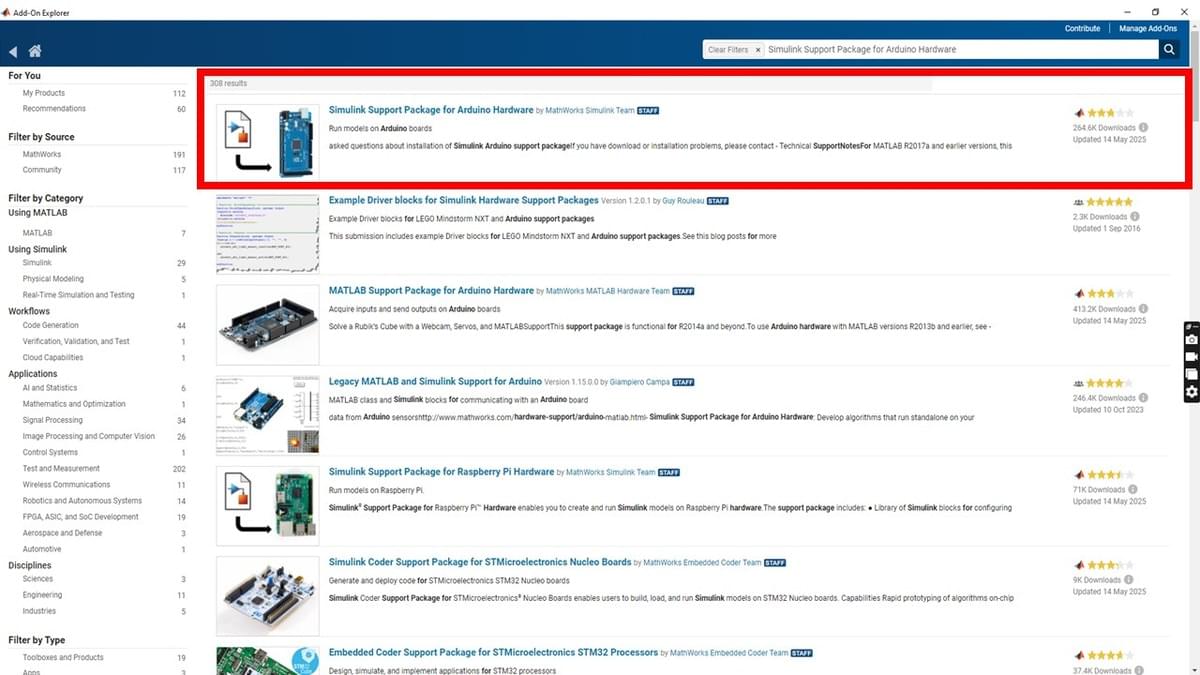- Start Here!
- ACE-Box: Launch: 21/01/26
- Start Here!
- 1. Comprehend
- 2. Operate
- 3. Refine
- 4. Engineer
- …
- Start Here!
- ACE-Box: Launch: 21/01/26
- Start Here!
- 1. Comprehend
- 2. Operate
- 3. Refine
- 4. Engineer
- Start Here!
- ACE-Box: Launch: 21/01/26
- Start Here!
- 1. Comprehend
- 2. Operate
- 3. Refine
- 4. Engineer
- …
- Start Here!
- ACE-Box: Launch: 21/01/26
- Start Here!
- 1. Comprehend
- 2. Operate
- 3. Refine
- 4. Engineer
Instructions to Install Simulink Arduino Support Package for Arduino Hardware
To install the package within MATLAB (2025a is used within these notes), undertake the following steps:
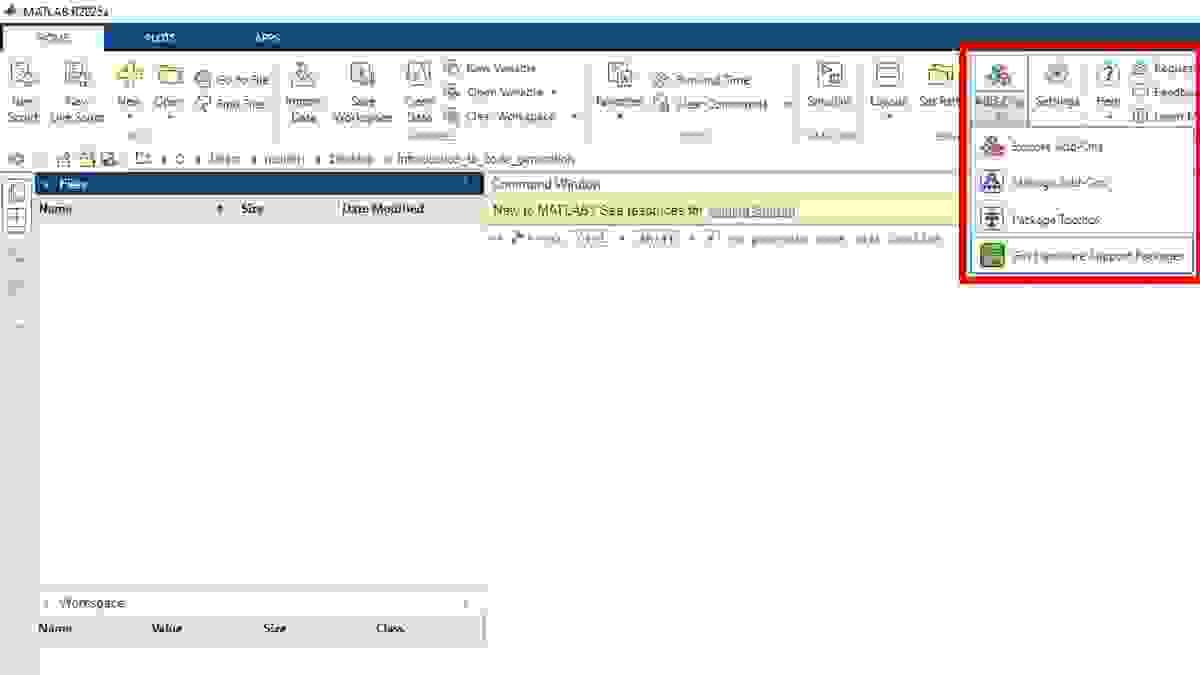
Step 1
In MATLAB, click on Add-Ons from the toolbar and type 'Get Hardward Support Packages'.
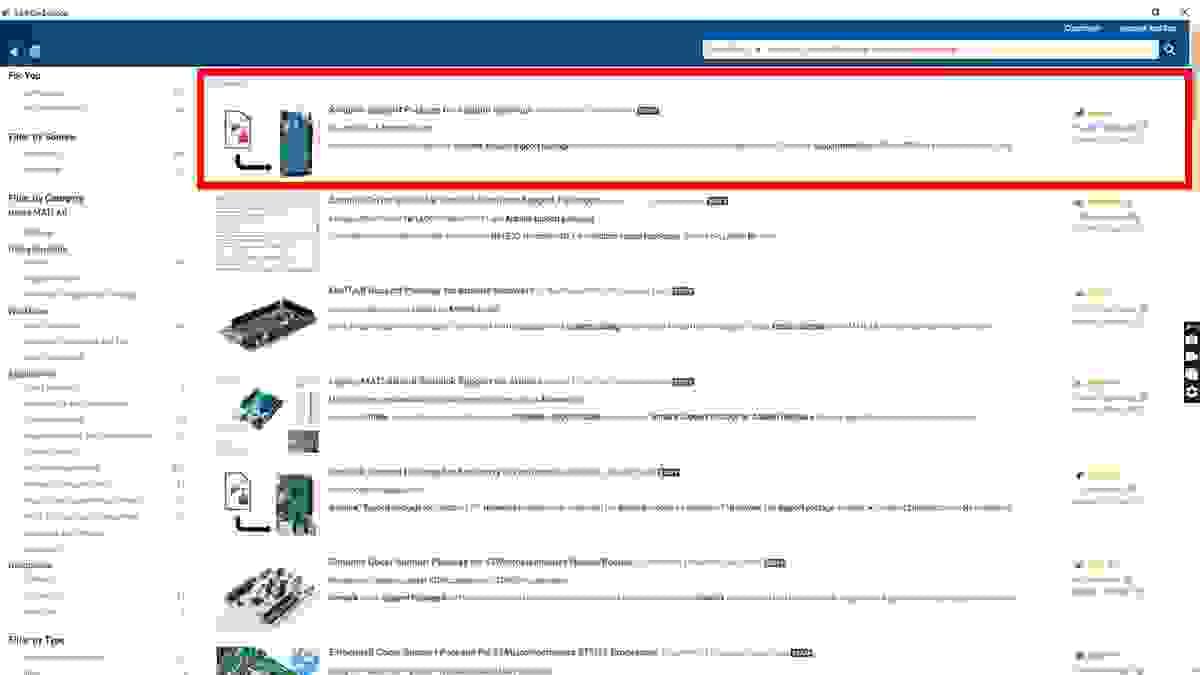
Step 2
In the search bar, type Simulink Support Package for Arduino Hardware and select it from the results.
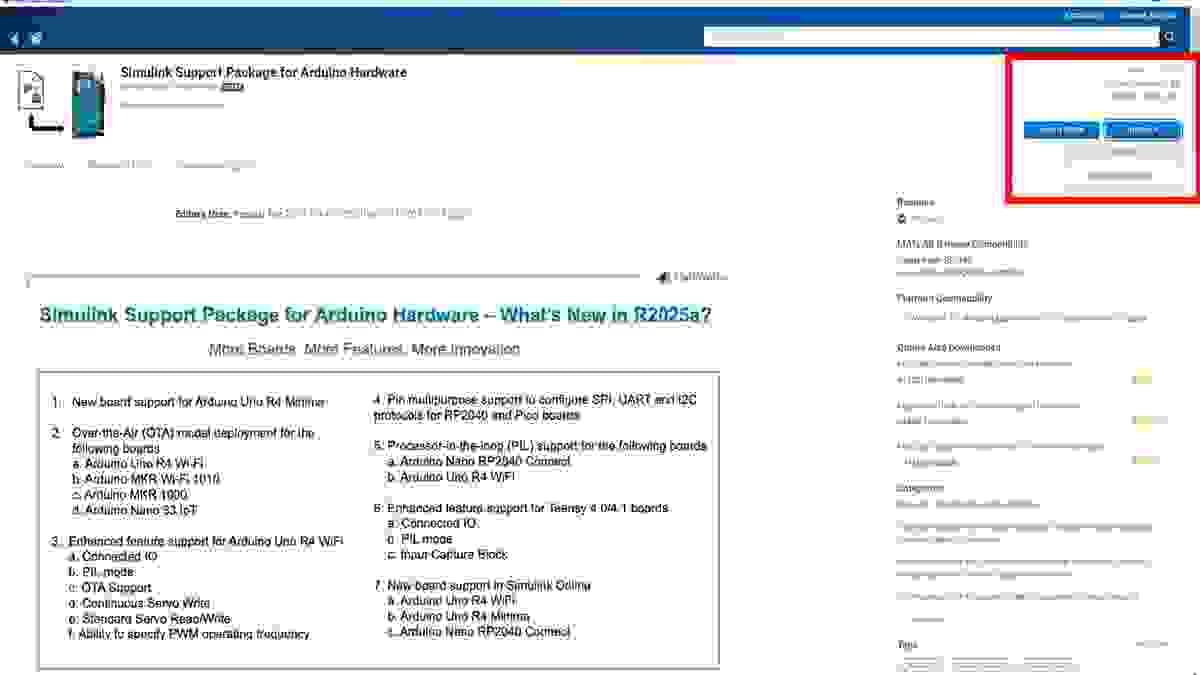
Step 3
Click Install, then follow the on-screen instructions to complete the setup.
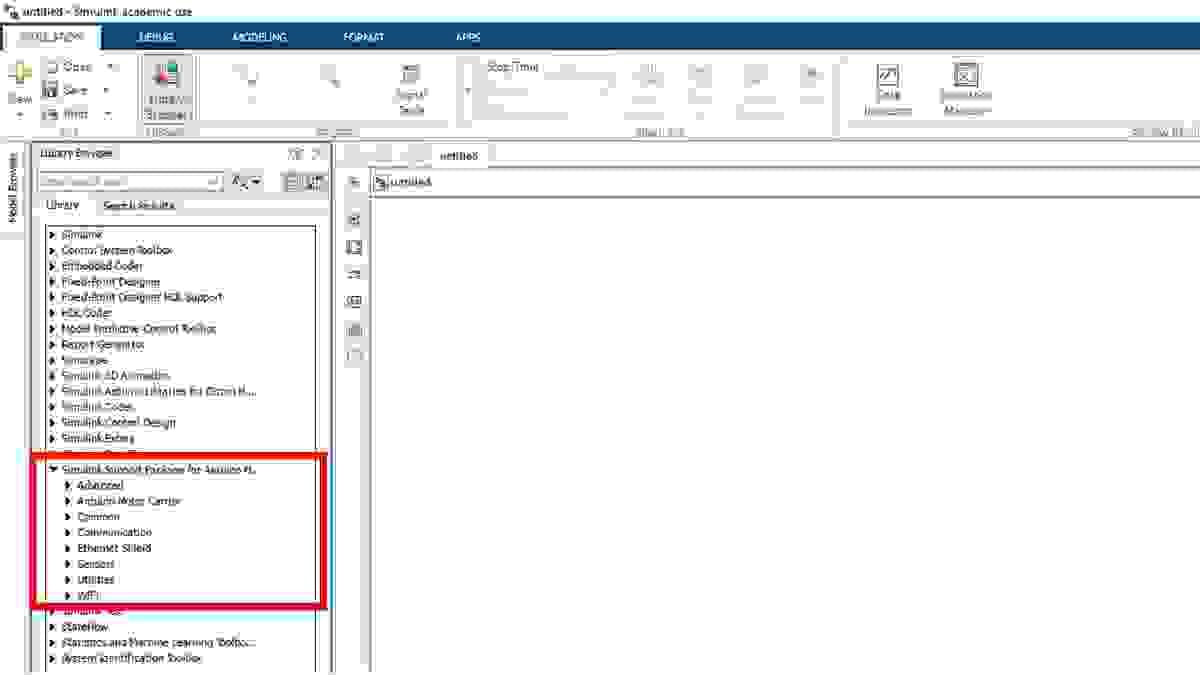
Complete set-up
After creating a Blank Model in Simulink, open the Library Browser. Within the browser, you will find the Simulink Support Package for Arduino Hardware, which contains the blocks required for working with the Arduino Uno (and many other microcontrollers).
Advancing control engineering education through global collaboration
Powered By